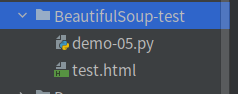爬虫利器BeautifulSoup之CSS选择器的基本使用 |
您所在的位置:网站首页 › css class选择器采集 › 爬虫利器BeautifulSoup之CSS选择器的基本使用 |
爬虫利器BeautifulSoup之CSS选择器的基本使用
|
1.Beautiful Soup简介
Beautiful Soup提供一些简单的、python式的函数用来处理导航、搜索、修改分析树等功能。它是一个工具箱,通过解析文档为用户提供需要抓取的数据,因为简单,所以不需要多少代码就可以写出一个完整的应用程序。 Beautiful Soup自动将输入文档转换为Unicode编码,输出文档转换为utf-8编码。你不需要考虑编码方式,除非文档没有指定一个编码方式,这时,Beautiful Soup就不能自动识别编码方式了。然后,你仅仅需要说明一下原始编码方式就可以了。 Beautiful Soup已成为和lxml、html6lib一样出色的python解释器,为用户灵活地提供不同的解析策略或强劲的速度。 2.BeautifulSoup中CSS选择器的基本使用 2.1 选取一段html代码我这里从百度首页复制了一些html代码作为例子使用,请将以下代码保存到同级目录下,文件命名为test.html: practice BeautifulSoup 新闻 hao123 地图 直播 视频 贴吧 学术 #苏炳添有望圆梦奥运奖牌# 小学生为要偶像签名被骗19100元 40秒回顾英仙座流星雨划过天际 奥运接力银牌得主被停赛
读取test.html文件内容,指定解析器为html.parser,使用BeautifulSoup把html文本实例化为一个bs4.BeautifulSoup对象,接下来的一系列操作皆使用该对象的select方法提取信息。 3.基本使用 3.1直接选择标签 from bs4 import BeautifulSoup soup = BeautifulSoup(open('test.html'), 'html.parser') items = soup.select('title') for item in items: print(item.name) print(item.string) # 结果: # title # practice BeautifulSoup以提取title标签为例,直接把标签名称作为参数,可以直接从文本中提取出title标签,select方法返回对象是一个bs4.element.ResultSet数组,遍历数组元素,每个元素是一个bs4.element.Tag对象,使用该对象的name属性可以得到标签名称,使用string方法可以得到标签文本信息。 3.2根据id选择标签CSS以id选择标签,直接在id前面加一个#号,即可选择该标签,以选取id等于s-top-left的标签为例: from bs4 import BeautifulSoup soup = BeautifulSoup(open('test.html'), 'html.parser') items = soup.select('#s-top-left') print(items) # 结果 # [ # 新闻 # hao123 # 地图 # 直播 # 视频 # 贴吧 # 学术 # ]如果要选择id为s-top-left的div标签,可把div加在#前面,代码如下,结果与上述结果相同 from bs4 import BeautifulSoup soup = BeautifulSoup(open('test.html'), 'html.parser') items = soup.select('div#s-top-left') print(items) 3.3 根据属性选择标签以及获取标签文本值和属性值以属性值选择标签,直接在属性值前面加个.作为select的参数即可选中所有符合条件的标签,这里以选择属性值为mnav1的a标签为例: from bs4 import BeautifulSoup soup = BeautifulSoup(open('test.html'), 'html.parser') items = soup.select('a.mnav1') for item in items: print(item) # 每一个a标签 print(item.string) # 标签文本信息 print(item.attrs) # 标签所有的属性 print(item.get('class')) # 获取属性值 print() # 结果: # 新闻 # 新闻 # {'href': 'http://news.baidu.com', 'class': ['mnav1']} # ['mnav1'] # # 视频 # 视频 # {'href': 'https://haokan.baidu.com/?sfrom=baidu-top', 'class': ['mnav1']} # ['mnav1'] 3.4 递进式选择标签 3.4.1 具有直接父子关系的标签使用 ‘>’例如:选择id为wrapper下的子一代为div子二代为a的标签,注意表达式中相邻标签必须为父子关系,即id为wrapper的标签的儿子节点为div,孙子节点为a标签 from bs4 import BeautifulSoup soup = BeautifulSoup(open('test.html'), 'html.parser') items = soup.select('#wrapper > div > a') for item in items: print(item) # 结果: # 新闻 # hao123 # 地图 # 直播 # 视频 # 贴吧 # 学术 3.4.2 不具有直接父子关系的标签使用空格表示例如: 选择body标签下的li标签的span标签,其中body和li并不是直接父子关系,但是li是body的子孙节点,所以用空格表示即可: from bs4 import BeautifulSoup soup = BeautifulSoup(open('test.html'), 'html.parser') items = soup.select('body li span') for item in items: print(item) # 结果 # #苏炳添有望圆梦奥运奖牌# # 小学生为要偶像签名被骗19100元 # 40秒回顾英仙座流星雨划过天际 # 奥运接力银牌得主被停赛 3.5选择具有href属性的标签 from bs4 import BeautifulSoup soup = BeautifulSoup(open('test.html'), 'html.parser') items = soup.select('[href]') for item in items: print(item) # 结果: # 新闻 # hao123 # 地图 # 直播 # 视频 # 贴吧 # 学术 3.6同时选取多个标签 from bs4 import BeautifulSoup soup = BeautifulSoup(open('test.html'), 'html.parser') items = soup.select('div#s-top-left, ul#hotsearch-content-wrapper') for item in items: print(item) # 结果: # # 新闻 # hao123 # 地图 # 直播 # 视频 # 贴吧 # 学术 # # # # #苏炳添有望圆梦奥运奖牌# # # # 小学生为要偶像签名被骗19100元 # # # 40秒回顾英仙座流星雨划过天际 # # # 奥运接力银牌得主被停赛 # # 3.7 选择具有href属性的a标签 from bs4 import BeautifulSoup soup = BeautifulSoup(open('test.html'), 'html.parser') items = soup.select('a[href]') for item in items: print(item) # 结果: # 新闻 # hao123 # 地图 # 直播 # 视频 # 贴吧 # 学术 3.8根据具体的属性值选择标签 from bs4 import BeautifulSoup soup = BeautifulSoup(open('test.html'), 'html.parser') items = soup.select('[href="https://haokan.baidu.com/?sfrom=baidu-top"]') for item in items: print(item) # 结果: # 视频 3.9选择href属性值以https开头的a标签 from bs4 import BeautifulSoup soup = BeautifulSoup(open('test.html'), 'html.parser') items = soup.select('a[href^="https"]') for item in items: print(item) # 结果: # hao123 # 直播 # 视频 3.10选择以hao123.com结尾的a标签 from bs4 import BeautifulSoup soup = BeautifulSoup(open('test.html'), 'html.parser') items = soup.select('a[href$="hao123.com"]') for item in items: print(item) # 结果: # hao123 3.11选择href属性包含‘www’的a标签 from bs4 import BeautifulSoup soup = BeautifulSoup(open('test.html'), 'html.parser') items = soup.select('a[href*="www"]') for item in items: print(item) # 结果: # hao123 3.12 选择具有class属性的a标签 from bs4 import BeautifulSoup soup = BeautifulSoup(open('test.html'), 'html.parser') items = soup.select('a[class]') for item in items: print(item) # 结果: # 新闻 # hao123 # 地图 # 直播 # 视频 # 贴吧 # 学术 4.最后如有错误 ,敬请指正! |
【本文地址】
今日新闻 |
推荐新闻 |